These materials are for informational purposes only and do not constitute legal advice. You should contact an attorney to obtain advice with respect to the development of a research app and any applicable laws.
ResearchKit Framework Programming Guide
The ResearchKit™ framework is an open source software framework that makes it easy for app developers and researchers to create research apps. This new framework takes advantage of sensors and capabilities of iPhone to track movement, take measurements, and record data. Users can perform activities and generate data from anywhere.
Modules
The ResearchKit framework provides three customizable modules that address some of the most common elements of research: surveys, consent, and active tasks. You can use these modules as they are, build on them, and even create completely new modules of your own.
Surveys
The survey module’s predefined user interface lets you quickly build surveys simply by specifying the questions and types of answers. The survey module is already localized, so all you need to do is to localize your questions. To learn more about surveys, see Creating Surveys.
Consent
Participants in research studies are often asked to share sensitive information as part of their enrollment and involvement in the study. That’s why it’s critical to clarify exactly what information will be collected from users and who will have access to their information. The ResearchKit framework provides templates that you can customize to explain the details of your study and to obtain the participant’s consent. To learn more about consent, see Creating a Consent Document.
Active Tasks
Some studies may need more data than is provided by responses to survey questions or the data collection capabilities of the HealthKit and CoreMotion APIs on iOS. Active tasks invite users to perform activities under partially controlled conditions using iPhone sensors to actively collect data. To learn more about active tasks, see Active Tasks.
Tasks and Steps
A task in the ResearchKit framework can be a simple ordered sequence of steps, or it can be dynamic, with previous results informing what is presented. The task view controller supports saving progress in the middle of a long task and restoring it later, as well as UI state restoration to prevent data loss if the user switches out of your app in the middle of a task.
Whether your app is giving instructions, presenting a form or survey, obtaining consent, or running
an active task, everything in the ResearchKit framework is a collection of steps
(ORKStep objects), which together form a task (an ORKTask object). To present a task, attach the
task to a task view controller object (ORKTaskViewController). When the user completes a step in a
task, the task view controller generates a step result object (ORKStepResult) that records the
start and end time for that step, and any results from the step.
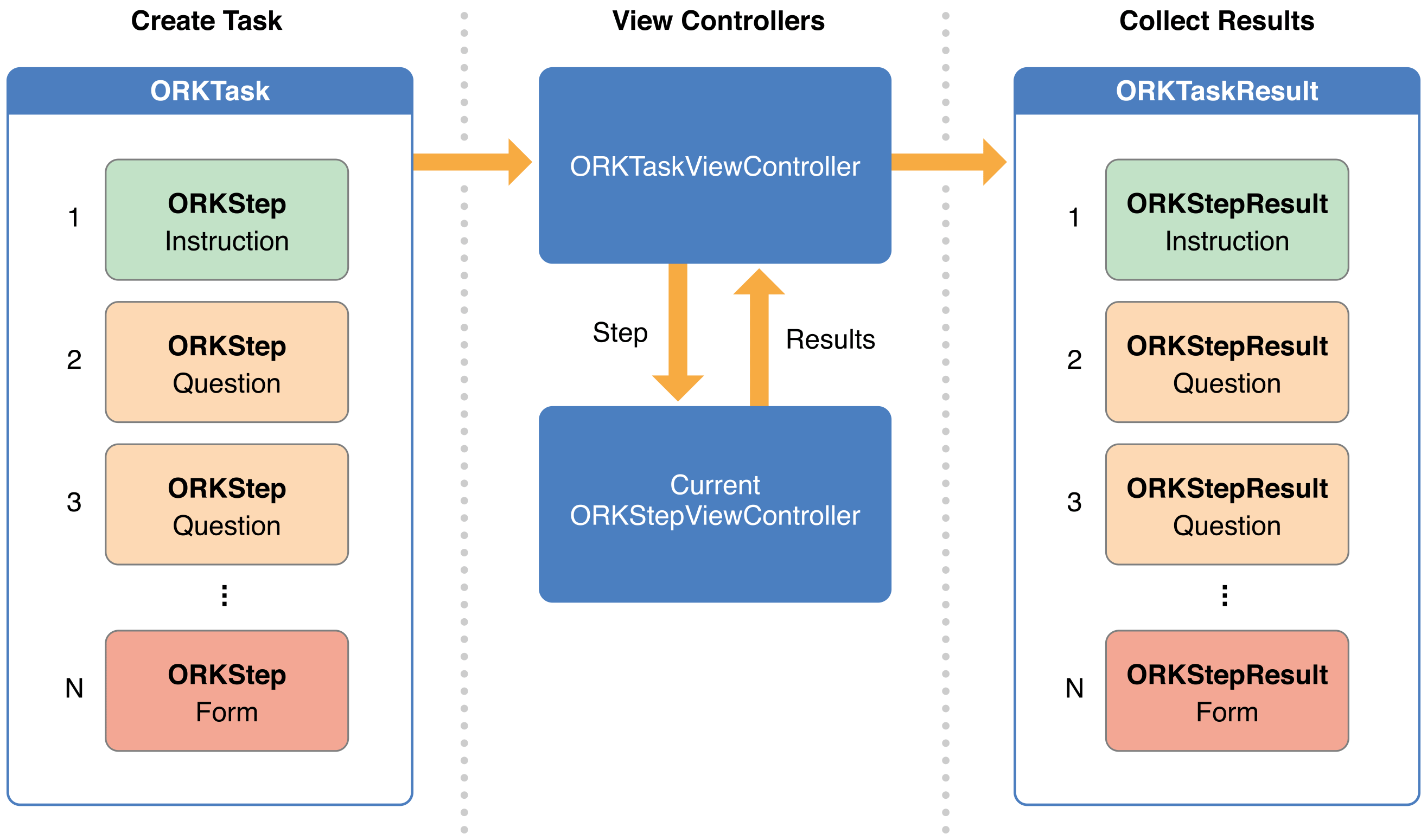
In a simple app, you can build up your tasks directly in code, collect the results, and serialize them to disk for later manual collection and analysis. A large-scale deployment might dynamically download predefined surveys from a server and deserialize them to produce a ResearchKit framework object hierarchy. Similarly, results from tasks can be serialized and uploaded to a server for later analysis.
Current Limitations
The ResearchKit framework feature list will continue to grow as useful modules are contributed by the community. Keep in mind that the ResearchKit framework currently doesn’t include:
- Background sensor data collection. APIs like HealthKit and CoreMotion on iOS already support this.
- Secure communication mechanisms between your app and your server; you will need to provide this.
- The ability to schedule surveys and active tasks for your participants.
- A defined data format for how the ResearchKit framework structured data is serialized. All the
ResearchKit framework objects conform to the
NSSecureCodingprotocol, and sample code exists protocol, and sample code exists outside the framework for serializing objects to JSON.
You are responsible for complying with applicable law for each territory in which the app is made available.
Logging Errors and Warnings
The ResearchKit framework supports four log levels, controlled by four preprocessor macros and their corresponding NSLog()-like logging macros:
* ORK_LOG_LEVEL_NONE
* ORK_LOG_LEVEL_DEBUG, ORK_Log_Debug()
* ORK_LOG_LEVEL_WARNING, ORK_Log_Warning()
* ORK_LOG_LEVEL_ERROR, ORK_Log_Error()
Setting the ResearchKit framework ORK_LOG_LEVEL_NONE macro to 1 completely silences all ResearchKit logs, overriding any other specified log level. Setting ORK_LOG_LEVEL_DEBUG, ORK_LOG_LEVEL_WARNING, or ORK_LOG_LEVEL_ERROR to 1 enables logging at that level and at those of higher seriousness.
If you do not explicitly set a log level, ORK_LOG_LEVEL_WARNING=1 is used by default.
You have to set any of these preprocessor macros in your ResearchKit subproject, not in your main project. Within Xcode, you can do so by setting any of them in the Preprocessor Macros list on the Build Settings of your ResearchKit framework target.
See these resources if you are using ResearchKit through CocoaPods and need to change the log level: [1] [2].
Digital Object Identifier for ResearchKit
The ResearchKit repository has an assigned digital object identifier (DOI), which is a persistent identifier that can be used to reference ResearchKit in academic papers. The DOI is registered on zenodo.org. See https://doi.org/10.5281/zenodo.826964 .